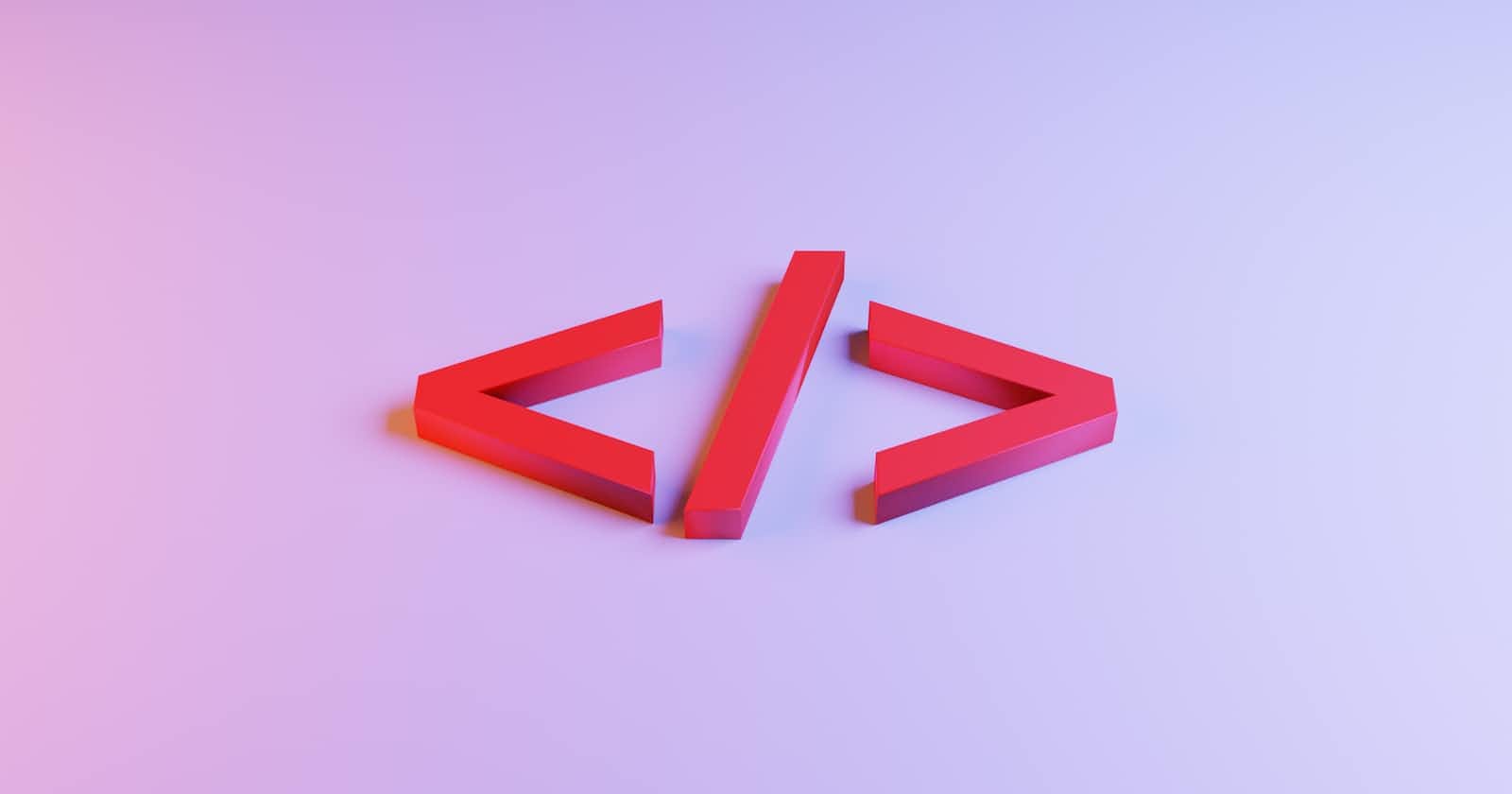In an interview, sometimes the basic questions are hard to answer. I have faced the same situation. It's always better to assemble important questions so that you can avoid browsing the web, and searching for answers when you have less time. Therefore, I have combined some CSS questions which I have faced in various interviews. I hope, you find it useful.
Q1
✍Why CSS is important?
- CSS controls all design related aspects of a web page. Without CSS, the webpage is only a skeleton with plain texts, images, etc.
- By CSS, we add typography, styles and layouts. It makes our webpage look pretty.
Q2
✍What do you mean by meta tag? And why initial value =1.0 written?
- The
<meta>tag defines metadata about an HTML document. Metadata is data (information) about data. <meta>tags always go inside the element, and are typically used to specify character set, page description, keywords, author of the document, and viewport settings.It is machine parsable.- Metadata is used by browsers (how to display content or reload page), search engines (keywords), and other web services.
Q3
✍Units in CSS. Difference between absolute, relative, and fixed.
There are 4 types of layouts.
position: static: HTML elements are positioned static by default. top, left, right and bottom properties won’t have any effect.position: relative: places an element relative to its current position without changing the layout around it.position: absolute: places an element relative to its parent’s position and changing the layout around it.position: fixed: It is positioned relative to the viewport, which means it always stays in the same place even if the page is scrolled.
Q4
✍Explain CSS pseudo-selectors, pseudo-classes and pseudo-elements.
- Pseudo Selectors are given to add some special features to elements, like
content::before,content::after,p::first-letteretc. - A CSS pseudo-class is a keyword preceded by a colon (:) that is added on to the end of selectors to specify that you want to style the selected elements only when they are in certain state.
e.g.
:active,:hover,:focus,:visited - Pseudo-elements are very much like pseudo-classes, but they have differences. They are keywords — this time preceded by two colons (::) — that can be added to the end of selectors to select a certain part of an element.
Q5
✍What are media queries and explain them in detail.
- Media query is a CSS technique introduced in CSS3. It uses the @media rule to include a block of CSS properties only if a certain condition is true.
@media only screen and (max-width: 600px) { body { background-color: lightblue; } }
Q6
✍Explain box-model.
All the HTML elements can be considered boxes. The box model wraps every HTML element. A Box model consists of margins, borders, padding, and the actual content.
Q7
✍Difference between transition and transform property in CSS.
- The Transform property in CSS moves or modifies the appearance of an element, whereas the Transition property seamlessly and gently transitions the element from one state to another.
#box4{ width: 120px; height: 120px; background-color: red; border-radius: 12px; transition: all 0.7s ease; } #box4:hover{ transform: rotate(25deg); }
Q8
✍What is Mobile-First Approach and Desktop First approach and which one you follow and why?
- The term Mobile-First means that when developing a website, we start writing the CSS for smaller viewport sizes first, and then use CSS media queries to alter the experience for larger ones (e.g: tablets or desktops). For Desktop First, it's the other way around.
- It is easier to simplify a Desktop First Design. But it depends on the requirements of the website whether and the user base.
Q9
✍Write a piece of code to center div.
// method 1
.parent-div {
position: relative;
}
.child-div {
position: absolute;
top: 50%;
left: 50%;
transform: translate(-50%, -50%);
}
// method 2: using flex
.parent-div {
display: flex;
height: 100vh;
}
.child-div {
justify-content: center;
align-items: center;
}
Q10
✍How we can achieve smooth scrolling?
<nav>
<ul>
<li><a href="#first-section">First Section</a></li>
<li><a href="#second-section">Second Section</a></li>
<li><a href="#third-section">Third Section</a></li>
</ul>
</nav>
<section id="first-section"></section>
<section id="second-section"></section>
<section id="third-section"></section>
<style>
html {
scroll-behavior: smooth;
}
</style>
Q11
✍What is specificity in CSS? Explain in detail.
- Specificity is a set of rules which browser follows to decide when encountered with ambiguous CSS styles.
- For example, if 2 divs are same styles, then the style of below div will always work.
idwill get preference over class.!importantwill get most preference, above id or class.
Q12
✍What is a responsive web design and adaptive web design.
- The responsive design will reconfigure all design elements whether it's viewed on a desktop, laptop, tablet, or mobile phone.
- With adaptive design, different fixed layouts are created that adapt to the users screen size.
- Adaptive design is faster to load.
Q13
✍What is flexbox and explain their properties.
- Flexbox Layout Model was designed as a one-dimensional layout model.
- It makes it easier to design flexible responsive layout structure without using float or positioning.
- Some of the properties are
justify-contentalign-itemsflex-basisflex-directionflex-wrapflex-groworder
Q14
✍Difference between justify-content vs align-items.
justify-content— controls alignment of all items on the main axis (horizontal).align-items— controls alignment of all items on the cross axis (vertical).
Q15
✍Difference between id and class selectors.
- Class can be reused. IDs are unique.
- Classes are represented by (.) where IDs by (#).
- Normally ID take more preference than class. See specificity.
Q16
✍How will you decide when to use a button or tag?
- Generally, I use
<a>for links and navigation between page / views. - I use
<button>for actions, for example on the current page : validating/resetting a form, showing a modal, etc.
Q17
✍What are some of the things you would test while doing accessibility testing?
- Accessibility Testing is defined as a type of Software Testing performed to ensure that the application being tested is usable by people with disabilities like hearing, color blindness, old age and other disadvantaged groups.
- We can screen readers for testing. Some of them are:
- MAC OS - Voiceover (best with Safari)
- Windows - JAWS, Narrator, NVDA,
- LINUX - ORCA
- Chromevox - Chrome Browser
Q18
✍Make a bouncing ball entirely with help of CSS.
<div class="bouncingball"></div>
.bouncingball {
width: 140px;
height: 140px;
border-radius: 100%;
background: #CCC;
animation: bounce 1s;
transform: translateY(0px);
animation-iteration-count: infinite;
position: absolute;
margin: 50px;
}
@keyframes bounce {
0% {top: 0;
-webkit-animation-timing-function: ease-in;
}
40% {}
50% {top: 140px;
height: 140px;
-webkit-animation-timing-function: ease-out;
}
55% {top: 160px; height: 120px;
-webkit-animation-timing-function: ease-in;}
65% {top: 120px; height: 140px;
-webkit-animation-timing-function: ease-out;}
95% {
top: 0;
-webkit-animation-timing-function: ease-in;
}
100% {top: 0;
-webkit-animation-timing-function: ease-in;
}
}
Q19
✍In how many ways can CSS be integrated?
You can use the import method or you can put it in as link stylesheet.
<link href="css/bootstrap.min.css" rel="stylesheet">
@import url(“style.css”);
There are 3 methods as to how we can integrate CSS.
- Inline CSS
- Within the
<head>tag using<style>. - Using an external stylesheet (the right way).
Q20
✍What is the difference between visibility: hidden and display: none.
visibility: hiddenhides the content but the space occupied by the content is there.display: noneremoves the space as well.
Q21
✍How to make a triangle in css?
.tri {
height: 0;
width: 0;
border-top: 100px solid green;
border-bottom: 100px solid transparent;
border-right: 100px solid transparent;
border-left: 100px solid transparent;
}
Q22
✍What are data attributes?
- Data Attributes store data in HTML. When you want to call the data, you can use it by CSS (using
attr<div class="profile" data-name="amrit" data-youtube-name="rat" data-id="1">Profile</div> <style> .profile:hover:before { content: attr(data-name); color: red; } </style>
Q23
✍What's the difference between "resetting" and "normalizing" CSS? Which would you choose, and why?
- Reset will remove all the default styles applied by the browser to give you a blank canvas.
- Normalize will keep the styles of the default elements consistent across the browsers.
Q24
✍Describe Floats and how they work.
- The
floatproperty is used for positioning and layout on web pages. Normally it is used to wrap text around images. - But you need
clearproperty after using.float. - If an element is taller than the element containing it, and it is floated, it will overflow outside of its container. So, I use the
.clearfixclass to remove the float.
Q25
✍Describe z-index and how stacking context is formed.
- The z-index property specifies the stack order of an element. An element with greater stack order is always in front of an element with a lower stack order.
z-index: 9999; - Note: z-index only works on positioned elements (position: absolute, position: relative, or position: fixed).
Q26
✍What are the various clearing techniques and which is appropriate for what context?
- You can use
clear: both - You can use overflow property like
overflow: auto; .clearfixcan also be used
Q27
✍Div property: Difference between div p, div > p, div + p and div ~ p
| Syntax | Meaning |
| div p | Selects all p elements that are anywhere inside a div element |
| div > p | Selects all p elements where the immediate parent is a div element |
| div + p | Selects all p elements that are placed immediately after a div element |
| div ~ p | Selects all p elements that are anywhere preceded by a div element |
Q28
✍How font-face is used.
@font-face {
font-family: myFirstFont;
src: url(sansation_light.woff);
Font-weight: bold;
}
You can find the entire file in the below link: github.com/aamrits/interview-questions-prep..